Do Loop Formula
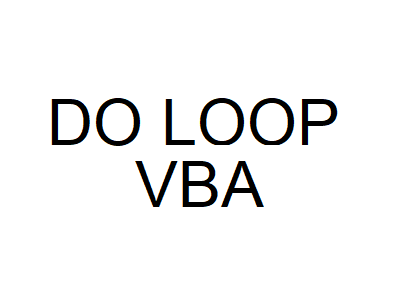
Do Loop Formula VBA Lesson Video
Watch my Do Loop Formula Youtube video in 1080P HD above.
If you're on mobile and the quality isn't clear enough, watch it on My Youtube.
This VBA lesson video will teach you several lessons:
1. How to do a Do Until Loop in VBA.
2. How to do a For Next Loop in VBA.
3. How to work with Filters, Visible Cells, Formulas, Sheets, Modules, Data Types, and Message Boxes in VBA.
How to Enable Developer tab in Excel 2007, 2010, and 2013 (This step is necessary to access Project Explorer mentioned 4 lines below:)
Excel 2007/2010 – File – Options – Developer Enable Developer Tab on the Ribbon
Excel 2013 – File – Options – Customize Ribbon – Check the Developer on the right-hand side
How to Access Project Explorer to paste this code in Excel 2007, 2010, and 2013.
Press Alt + F11 (at the same time) on keyboard to access Project Explorer. Another way to access Project Explorer –> under Developer tab in Ribbon press –> View Code.
How to create Module 1 in Excel:
Press Alt F11. In your Project Explorer, press Insert –> Module.
'paste from here to bottom in Module1
'It names the sheet whatever. Run it multiple times. It puts the value that is NOT in both column A and N on a new sheet that you can name.
'parts of the code are not visible in youtube video at 20:10, 32:20, 23:11.
'Loops, Filter, Visible, NA Excel Sheet Source Code:
Sub module()
Dim endrow As Integer
endrow = Range("N" & Rows.Count).End(xlUp).Row
Range("H2").Select
Range("H2").Formula = "=VLOOKUP(RC[6],C1,1,FALSE)"
Range("H2").Select
Range("H2").AutoFill Destination:=Range("H2:H" & endrow)
Columns("H").Select
Selection.Copy
Columns("H").Select
Selection.PasteSpecial Paste:=xlPasteValues, Operation:=xlNone, SkipBlanks _
:=False, Transpose:=False
Columns("H:H").Select
Selection.Replace What:="#N/A", Replacement:="New Name", LookAt:=xlPart, _
SearchOrder:=xlByRows, MatchCase:=False, SearchFormat:=False, _
ReplaceFormat:=False
Dim counter As Integer
endrow = Range("H" & Rows.Count).End(xlUp).Row
endrow = endrow + 1
Dim nameholder As String
counter = 2
Do Until counter = endrow
nameholder = Range("N" & counter).Value
If Range("H" & counter).Value = "New Name" Then
MsgBox (nameholder & " is a new name.")
End If
counter = counter + 1
Loop
ActiveSheet.Range("$H$1:$H$2000").AutoFilter Field:=1, Criteria1:="New Name"
Range("N2:N2000").Select
Selection.SpecialCells(xlCellTypeVisible).Select
Selection.Copy
Sheets.Add After:=ActiveSheet
Sheets(2).Select
Sheets(2).Name = InputBox("Enter sheet name")
Range("A2").Select
ActiveSheet.Paste
Range("A1").Value = "New Names Column"
Columns("A").Select
Columns("A").EntireColumn.AutoFit
Sheets(1).Select
ActiveSheet.ShowAllData
Sheets(2).Select
End Sub
 VBA Tutorial Code
VBA Tutorial Code




