Filter Criteria VBA one by one
The below code will copy column B to column P, remove duplicate dates, and then loop through each unique date in column P in column B. Get data for each criteria item in a filter one by one by looping and then copying and pasting the visible cells. Visible cell selection excludes the items that are not included in the excel filter.
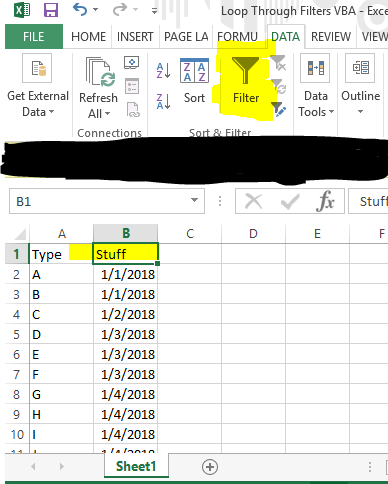
Sub LoopThroughAllItemsInFilters()
Columns("b").Select
Selection.Copy
Columns("L").Select
ActiveSheet.Paste
ActiveSheet.Range("$L$1:$L$10000").RemoveDuplicates Columns:=1, Header:=xlYes
Dim ArrayDictionaryofItems As Object, Items As Variant, i As Long, Item As Variant
Set ArrayDictionaryofItems = CreateObject("Scripting.Dictionary")
With ActiveSheet
'show autofilter if not already shown on all rows
If Not .AutoFilterMode Then .UsedRange.AutoFilter
If .Cells.AutoFilter Then .Cells.AutoFilter
'Create list of unique items in column B that get filled into ArrayDictionaryofItems
Dim annoying As Double
If Range("B3").Value <> "" Then
annoying = 2
Items = Range(.Range("L2"), .Cells(Rows.Count, "L").End(xlUp))
'Fills ArrayDictionaryofItems to the UBOUND (max) count of unique items in column L.
' Starts off as Items(1,1) and sets the first element in array equal to 1/1/2018
'then Items(2,1) and sets the second element in array equal to 1/2/2018
For i = 1 To UBound(Items, 1)
ArrayDictionaryofItems(Items(i, 1)) = 1
Next
Else
Item = Range("B2").Value
annoying = 1
End If
'Filter multiple items if annoying is set to equal 2 because L3 is blank
If annoying = 2 Then
For i = 1 To UBound(Items, 1)
Sheets.Add After:=Sheets(i)
Next i
Sheets("Sheet1").Select
Dim x As Double
x = 2
For Each Item In ArrayDictionaryofItems.keys
erow = ActiveSheet.Cells(Rows.Count, 2).End(xlUp).Row
'autofilter on column b with this driver
.UsedRange.AutoFilter field:=2, Criteria1:=Item
Columns("A:B").Select
Selection.SpecialCells(xlCellTypeVisible).Select
Selection.Copy
Sheets(x).Select
Columns("A:B").Select
ActiveSheet.Paste
Sheets("Sheet1").Select
x = x + 1
Next Item
GoTo LINE99:
End If
'Filter a single item in column since L3 is blank and there is only one item in column L to filter '(Annoying variable is set to 2 if multiple and 1 if single item to 'avoid an error message if the other 'scenario happens
If annoying = 1 Then
Sheets.Add After:=ActiveSheet
Sheets("Sheet1").Select
Item = Range("B2").Value
.UsedRange.AutoFilter field:=2, Criteria1:=Item
End If
Columns("A:B").Select
Selection.SpecialCells(xlCellTypeVisible).Select
Selection.Copy
Sheets(2).Select
Columns("A:B").Select
ActiveSheet.Paste
Sheets("Sheet1").Select
End With
LINE99:
With ActiveSheet
If .AutoFilterMode Then .UsedRange.AutoFilter
End With
End Sub
Here's an image of the same code as above in case you want to copy it that way.
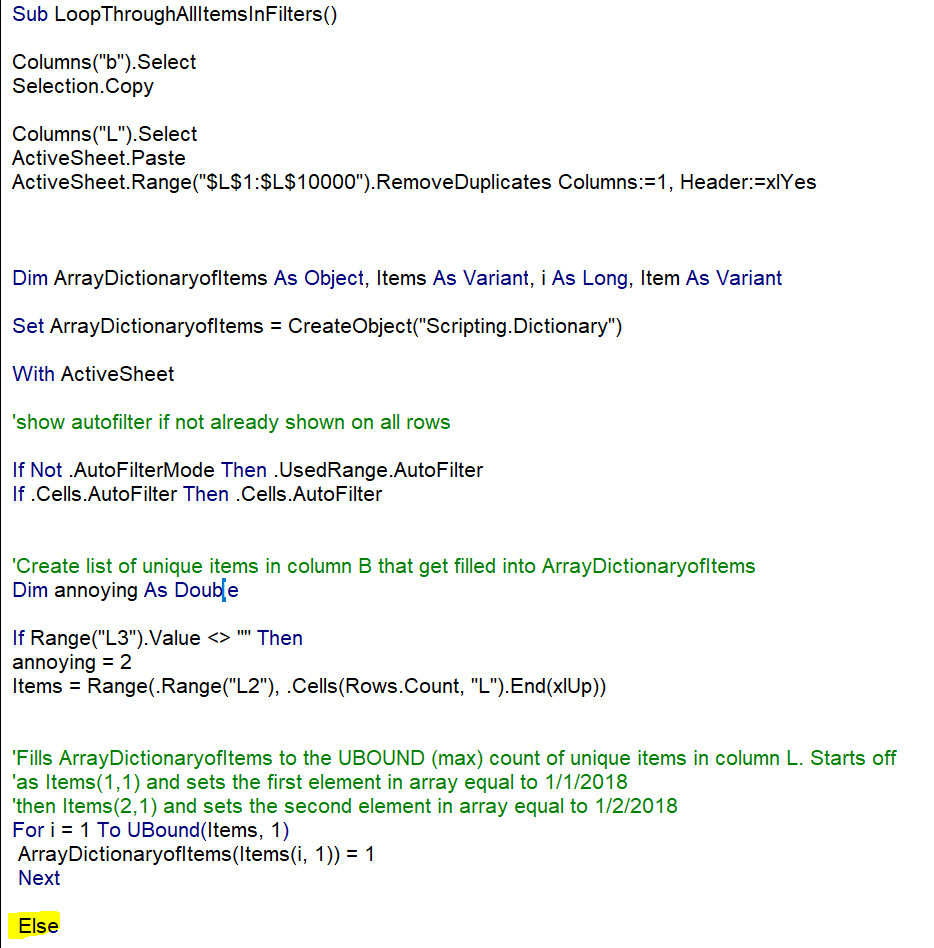
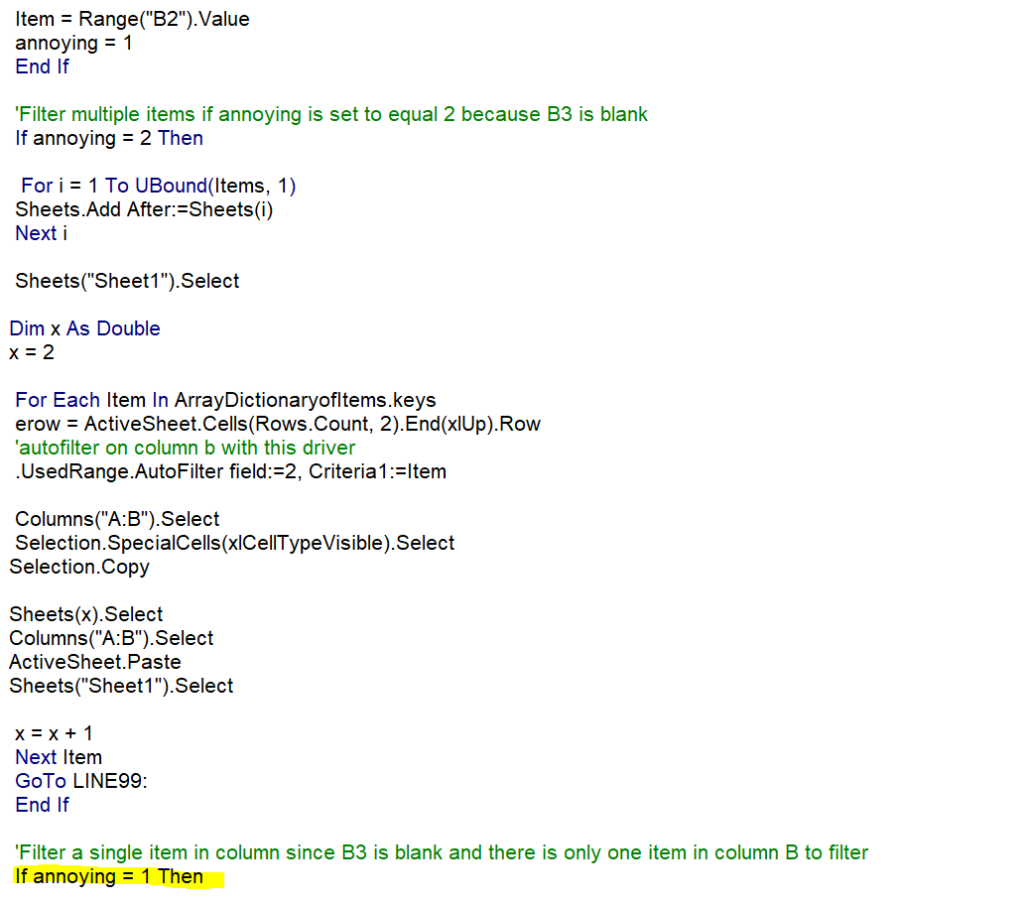
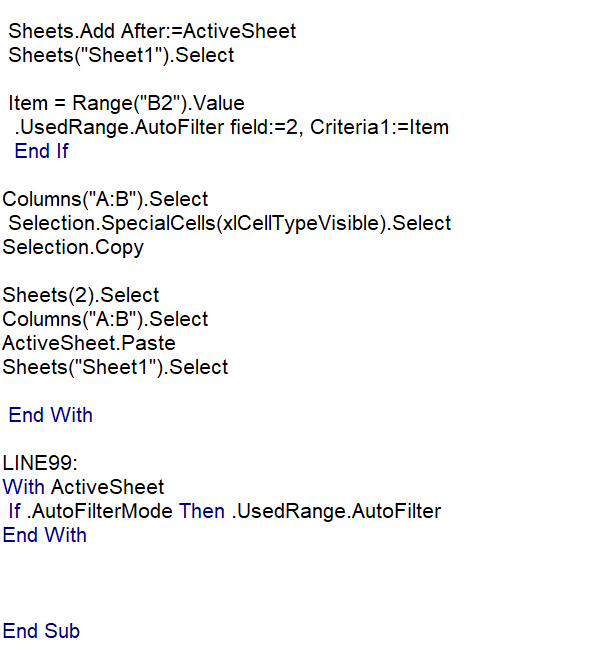
 VBA Tutorial Code
VBA Tutorial Code




