Flip Column Upside Down Excel VBA
The workbook and code below will flip a single column upside down based on your selection. You can only select one column at a time. It's attached to a command button ActiveX button placed on the workbook, which I think are trash ways of programming compared to modules.
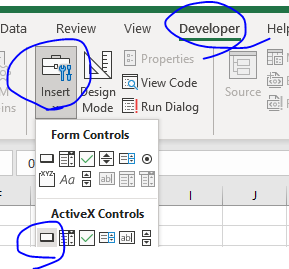
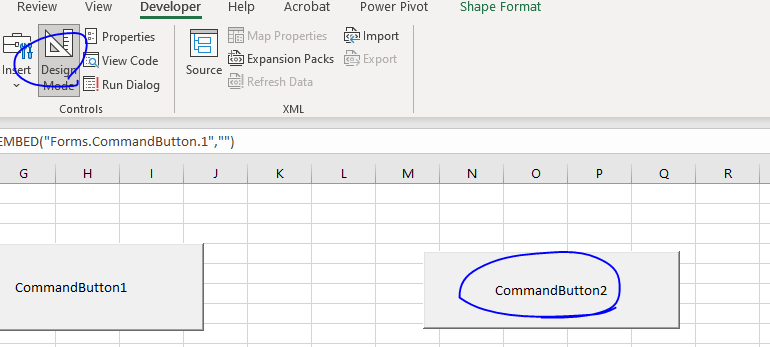
Code:
Private Sub CommandButton1_Click()
Dim Arr() As Variant
Dim Rng As Range
Dim C As Range
Dim Rw As Long
Dim Cl As Long
On Error GoTo EndMacro
Application.ScreenUpdating = False
Application.Calculation = xlCalculationManual
Application.EnableEvents = False
Set Rng = Selection
Rw = Selection.Rows.Count
Cl = Selection.Columns.Count
If Rw > 1 And Cl > 1 Then
MsgBox "Selection May Include Only 1 Row or 1 Column", _
vbExclamation, "Flip Selection"
Exit Sub
End If
If Rng.Cells.Count = ActiveCell.EntireRow.Cells.Count Then
MsgBox "You May Not Select An Entire Row", vbExclamation, _
"Flip Selection"
Exit Sub
End If
If Rng.Cells.Count = ActiveCell.EntireColumn.Cells.Count Then
MsgBox "You May Not Select An Entire Column", vbExclamation, _
"Flip Selection"
Exit Sub
End If
If Rw > 1 Then
ReDim Arr(Rw)
Else
ReDim Arr(Cl)
End If
Rw = 0
For Each C In Rng
Arr(Rw) = C.Formula
Rw = Rw + 1
Next C
Rw = Rw - 1
For Each C In Rng
C.Formula = Arr(Rw)
Rw = Rw - 1
Next C
EndMacro:
Application.ScreenUpdating = True
Application.Calculation = xlCalculationAutomatic
Application.EnableEvents = True
End Sub
 VBA Tutorial Code
VBA Tutorial Code




