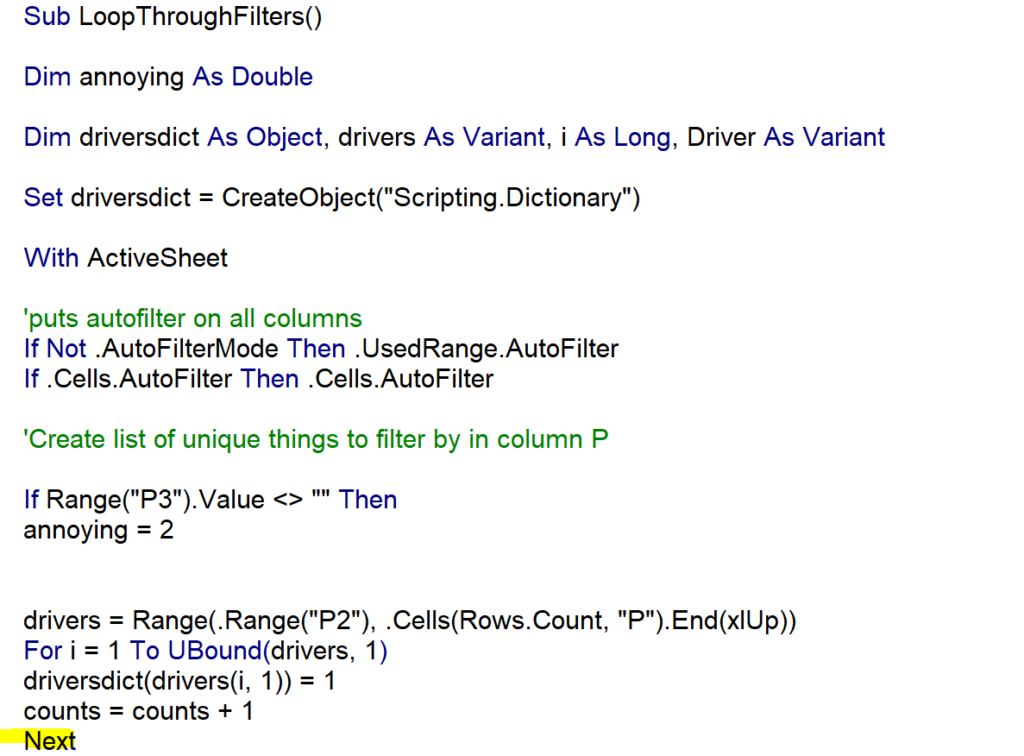Pivot Table Filter Excel VBA One by One
Sub LoopThroughFilters()
Dim annoying As Double
Dim driversdict As Object, drivers As Variant, i As Long, Driver As Variant
Set driversdict = CreateObject("Scripting.Dictionary")
With ActiveSheet
'puts autofilter on all columns
If Not .AutoFilterMode Then .UsedRange.AutoFilter
If .Cells.AutoFilter Then .Cells.AutoFilter
'Create list of unique things to filter by in column P
If Range("P3").Value <> "" Then
annoying = 2
drivers = Range(.Range("P2"), .Cells(Rows.Count, "P").End(xlUp))
For i = 1 To UBound(drivers, 1)
driversdict(drivers(i, 1)) = 1
counts = counts + 1
Next
Else
Driver = Range("P2").Value
annoying = 1
End If
End With
Sheets("Sheet2").Select
With ActiveSheet.PivotTables("Pivottable1").PivotFields("Date")
.Orientation = xlPageField
.Position = 1
End With
ActiveSheet.PivotTables("Pivottable1").PivotFields("Date").CurrentPage = _
"(All)"
Dim counter2 As Double
counter2 = 1
Dim key As Double
key = 1
For Each Driver In driversdict.keys
If key = 2 Then
GoTo line80:
End If
With ActiveSheet.PivotTables("Pivottable1").PivotFields("Date")
ActiveSheet.PivotTables("Pivottable1").PivotFields("Date").CurrentPage = _
"(All)"
With ActiveSheet.PivotTables("Pivottable1").PivotFields("Date")
For i = 1 To .PivotItems.Count
If i = ActiveSheet.PivotTables("Pivottable1").PivotFields("Date").PivotItems.Count Then
GoTo line6:
End If
.PivotItems(i).Visible = False
Next
line6:
End With
ActiveSheet.PivotTables("Pivottable1").PivotFields("Date"). _
EnableMultiplePageItems = True
line80:
With ActiveSheet.PivotTables("Pivottable1").PivotFields("Date")
.PivotItems(Driver).Visible = True
End With
If key = 2 Then
With ActiveSheet.PivotTables("Pivottable1").PivotFields("Date")
.PivotItems(counter2).Visible = False
End With
counter2 = counter2 + 1
End If
If key <> 2 Then
.PivotItems(i).Visible = False
key = 2
End If
End With
Next
End Sub
Here's the code again in image format if you like to read it and copy it from the screen.


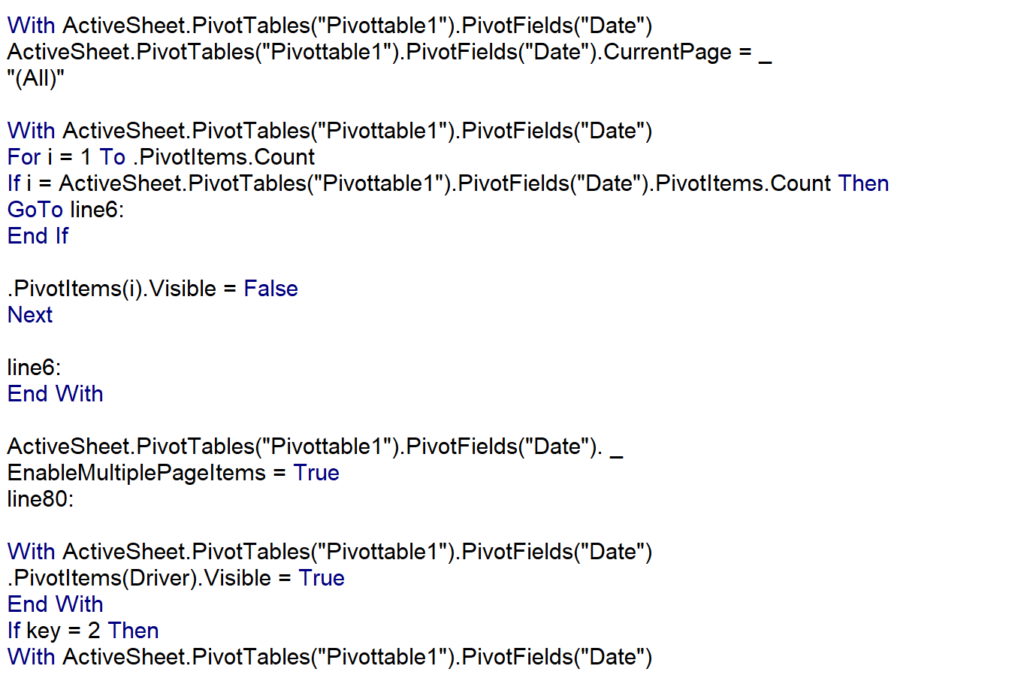
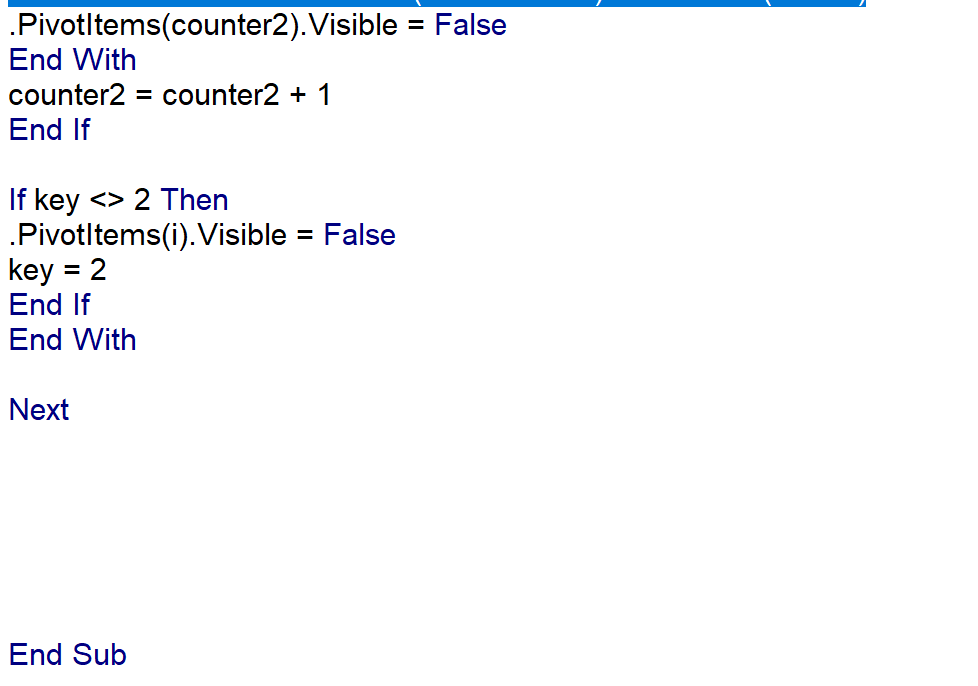
 VBA Tutorial Code
VBA Tutorial Code