Save Selected Emails with Custom Name VBA Outlook – Avoid Too Long Email Names
The below code lets you select the name for an email before saving it.
Make sure that you have the below enabled in Tools — References in your Outlook VBE:
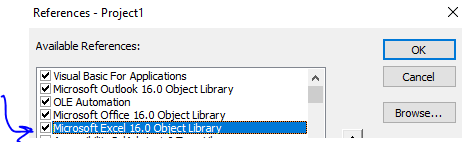
Code:
Sub GetSelectedItems()
Dim myOlExp As Outlook.Explorer
Dim myOlSel As Outlook.Selection
Dim individualitem As Outlook.MailItem
Dim MsgTxt As String
Dim x As Long
'Get senders of selected emails
x = 1
Set myOlExp = Application.ActiveExplorer
Set myOlSel = myOlExp.Selection
If myOlSel.Item(x).Class = OlObjectClass.olMail Then
' For mail item, use the SenderName property.
'set the path for where the attachments will be saved
Dim xlObj As Excel.Application
Dim fd As Office.FileDialog
Set xlObj = New Excel.Application
xlObj.Visible = False
Set fd = xlObj.Application.FileDialog(msoFileDialogFolderPicker)
With fd
.Filters.Clear
.Title = "Choose a Folder path"
.AllowMultiSelect = False
.InitialFileName = "C:\Users\18622\OneDrive\Desktop\VBA Lessons\Funds\"
If .Show = True Then
strpath = .SelectedItems(1) & "\"
End If
End With
xlObj.Quit
Set xlObj = Nothing
'Alternatively, you can use Userforms or set a static path.... strpath = "C:\Users\18622\OneDrive\Desktop\VBA Lessons\Funds\Fund 1\"
Set dicFileNames = CreateObject("Scripting.Dictionary")
For Each individualitem In Application.ActiveExplorer.Selection
If TypeName(individualitem) = "MailItem" Then
emailname = InputBox("Set name for email")
individualitem.SaveAs strpath & emailname & ".msg"
End If
Next individualitem
End If
Debug.Print MsgTxt
End Sub VBA Tutorial Code
VBA Tutorial Code




