Save Selected Emails with Excel file containing Sender, Subject, Day of Receipt, msg, & attachments
Friday, November 19, 2021
Youtube video: In Visual Basic Editor, enable the below Tools — References: Code:
This section is widgetized. To add widgets here, go to the Widgets panel in your WordPress admin, and add the widgets you would like to the Left Sidebar.
*This message will be overwritten after widgets have been added.
Youtube video: In Visual Basic Editor, enable the below Tools — References: Code:
The below code lets you select the name for an email before saving it. Make sure that you have the below enabled in Tools — References in your…
This article shows you how to automatically save all attachments for the selected emails in Outlook with VBA into the designated folder. Code: Here's an alternative version (above…
The code below assigns a variable to either the sender or the subject of every new email that you receive. If the variable equals any of the particular…
The below code will automatically check if there's a holiday today. What this code does is runs an Outlook Startup event as soon as Outlook is launched. This…
The below code will run an Excel sub from an Outlook sub. By connecting multiple applications in Microsoft Office, you can make more complex programs that automate more…
The below code counts the number of emails in your Outlook folder Inbox, selects each email one by one, and then saves down all attachments into a folder….
Steps to set-up code. (Please also set-up Rule too as shown in Rule section which shows inbox folder and inbox sub-folder set-ups too. New Code. This version attaches…
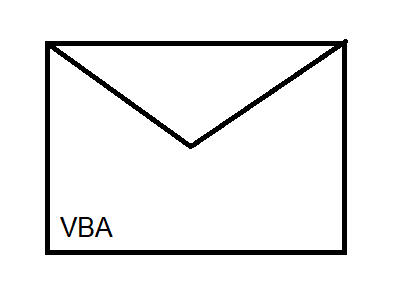
How to Send an Email with VBA in Outlook 2007, 2013, and 2016 The below Youtube video will show you how to send VBA emails in Outlook 2007,…
 VBA Tutorial Code
VBA Tutorial Code