Save Selected Emails with Custom Name VBA Outlook – Avoid Too Long Email Names
Sunday, November 14, 2021
The below code lets you select the name for an email before saving it. Make sure that you have the below enabled in Tools — References in your…
The below code lets you select the name for an email before saving it. Make sure that you have the below enabled in Tools — References in your…
In the above video, I show you how to add a RowSource in the View > Properties Window in the Visual Basic Editor. This rowsource value, similar to…
This article contains a quick way to document stuff. I don't feel like explaining it today. The first CommanButton1_Click executes the ok subprocedure in the Module 1. I…
The below code and workbook is a simpler way to navigate a workbook by clicking indicated cells so I don't have to move my mouse down to the…
The below code will show you how to open many Adobe PDF files in an Internet Explorer Browser window. You can combine this with my PDF text grabber…
In this article, I will walk through how to grab text from Adobe PDFs with Excel VBA. It's a simple process of using the mouse clicks, clipboard, and…
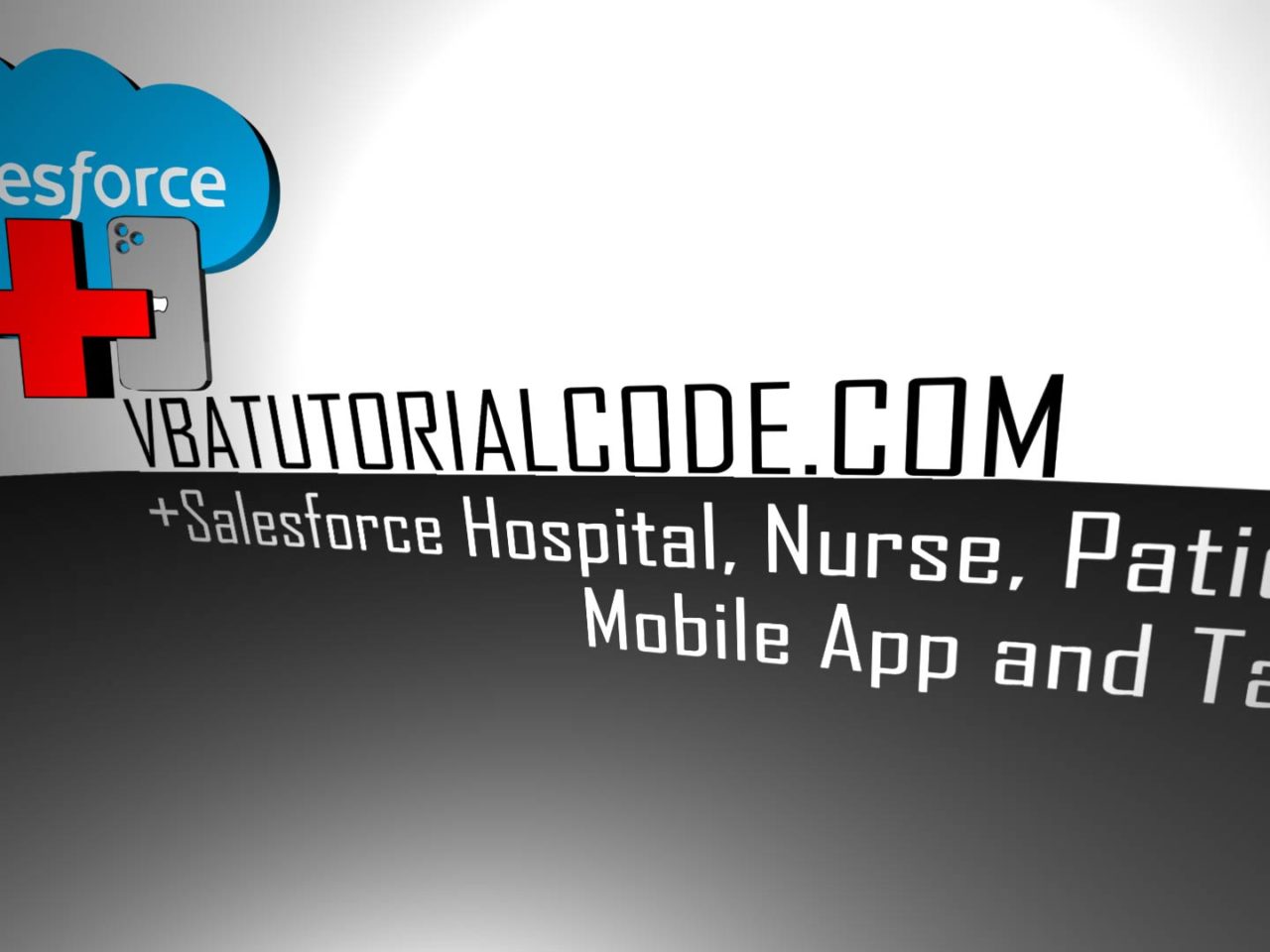
30 second video showing the mobile app. I create a task and assign it to a floor, hospital, nurse, AND/OR patient (you can customize). I have reports built…
Thank you for submitting an order to Brian's Salesforce via his website.
The below code will copy column B to column P, remove duplicate dates, and then loop through each unique date in column P in column B. Get data…
Sub LoopThroughFilters() Dim annoying As Double Dim driversdict As Object, drivers As Variant, i As Long, Driver As Variant Set driversdict = CreateObject("Scripting.Dictionary") With ActiveSheet 'puts autofilter on…