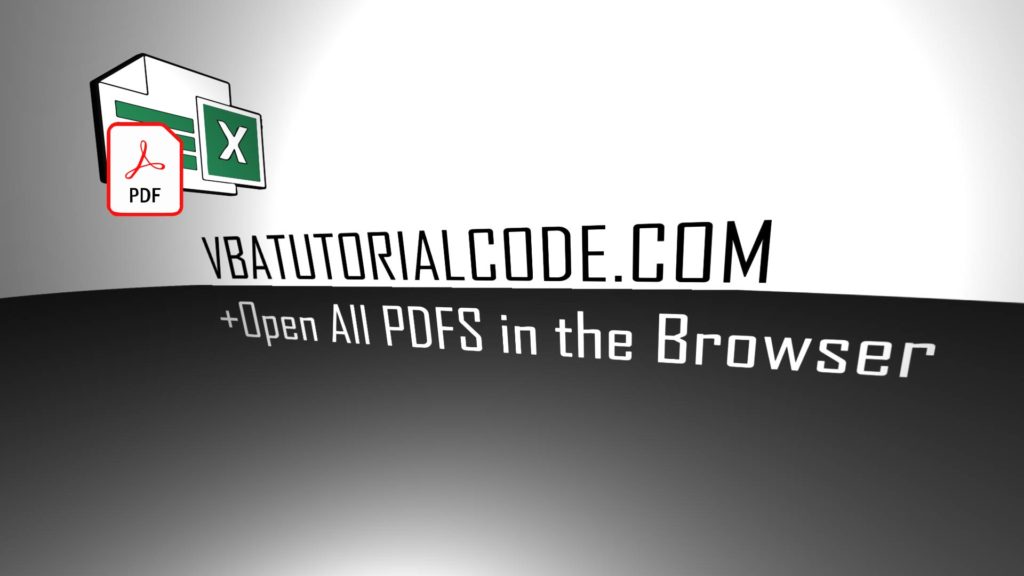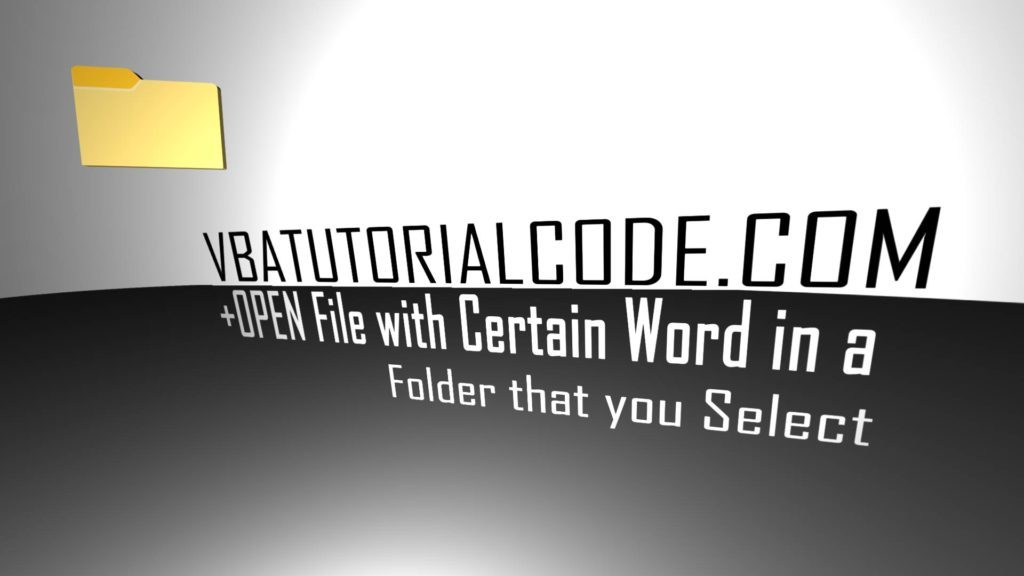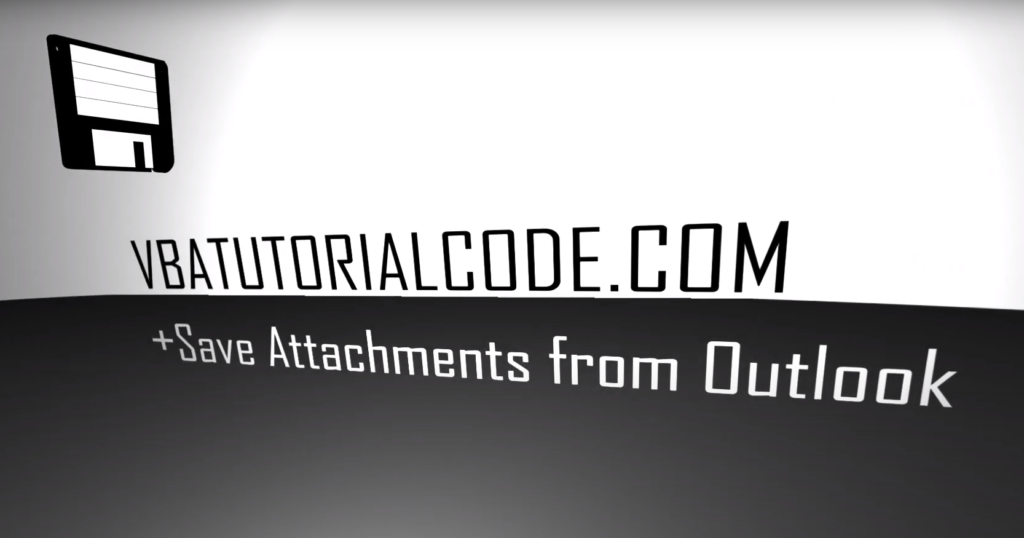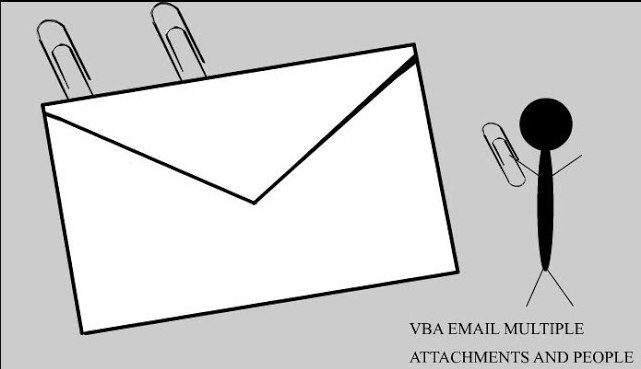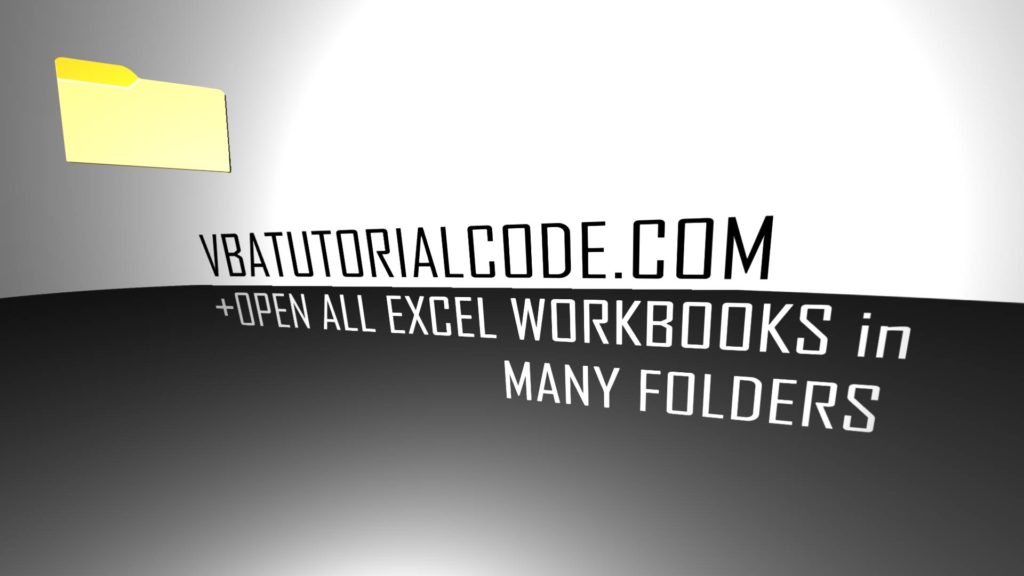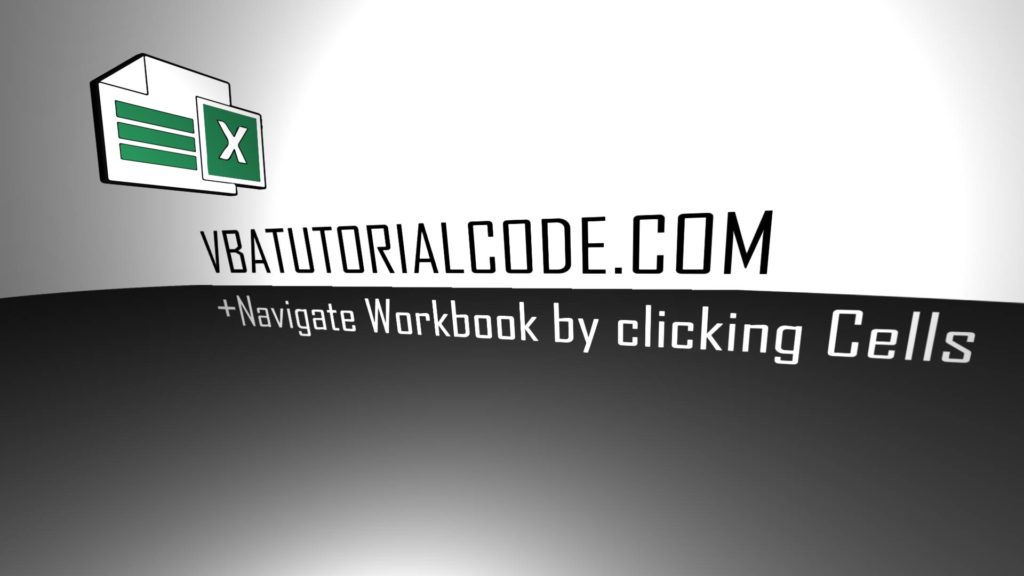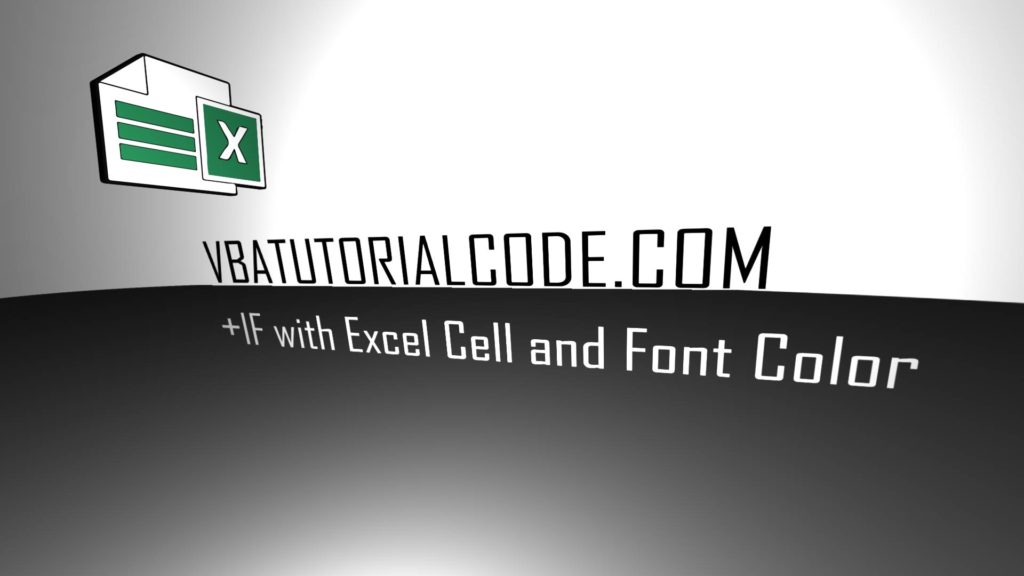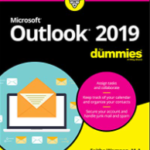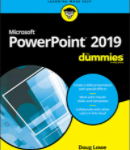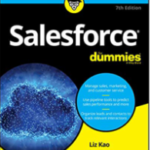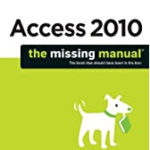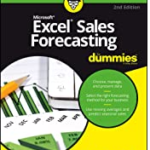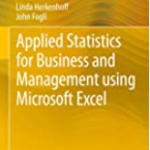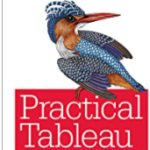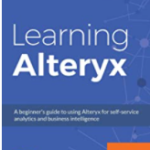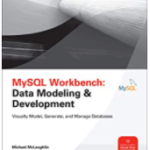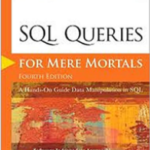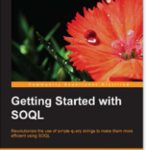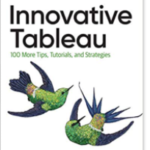VBA Tutorial Code
Click below image to see my Microsoft Office programming videos:
Click below Image to read – My Free Excel Book: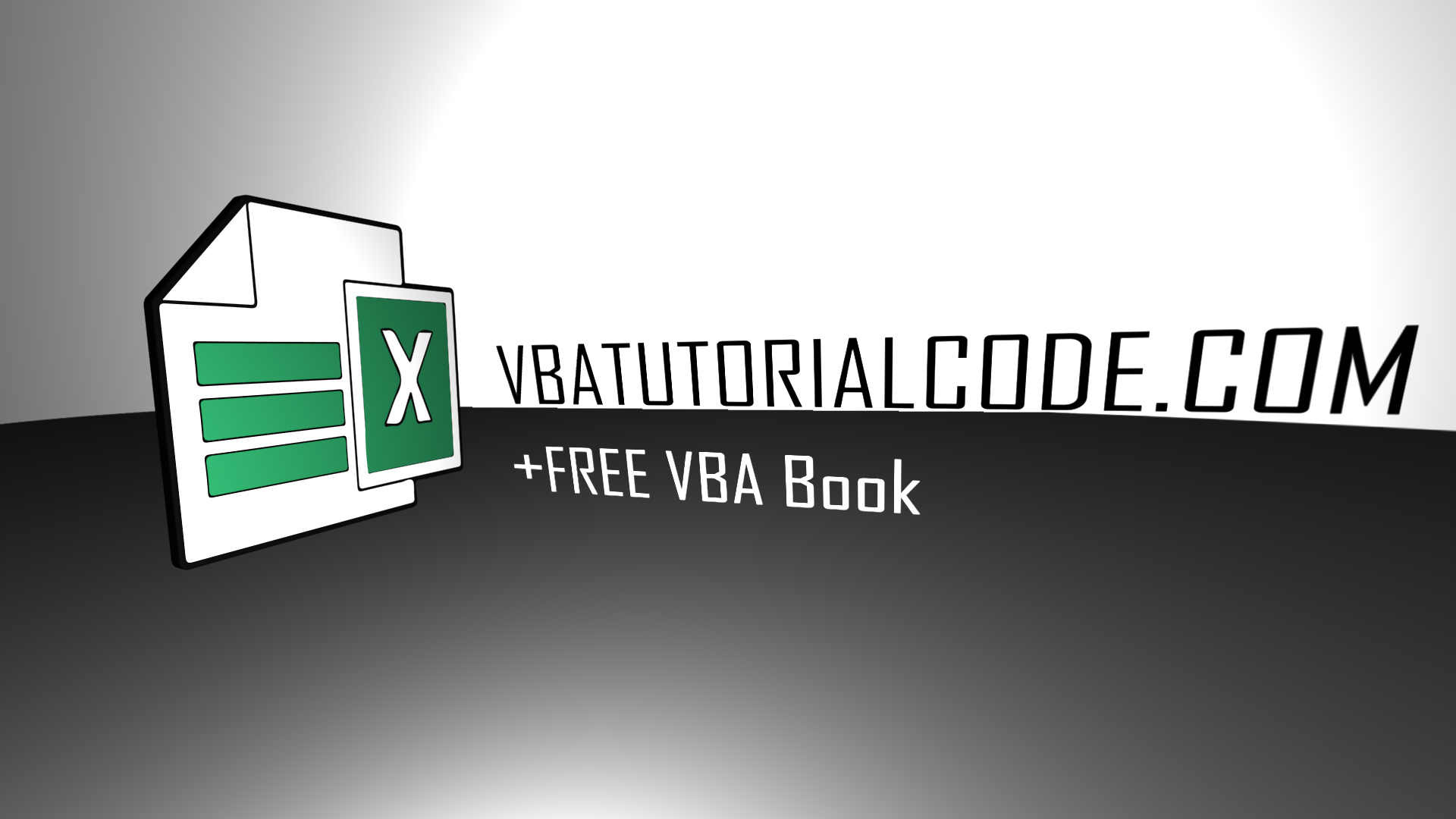
Click below Image read my 2nd book – learn how to make a Hospital Mobile App in 1 hour for free. Download Salesforce Developer Edition Trial: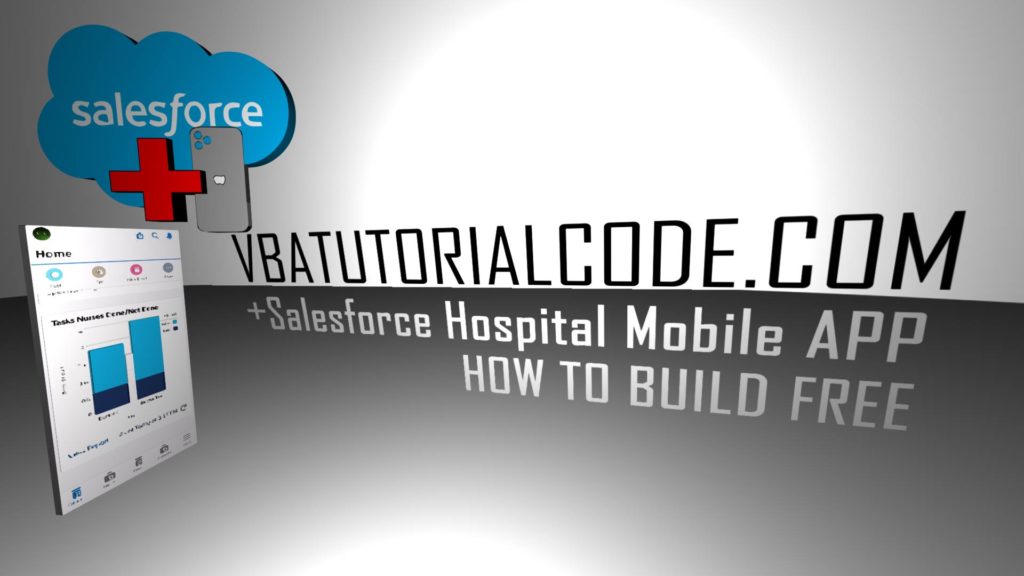
Click the below image to use Excel to browse the internet or systems, fill out information systematically, and pull information systematically.
Click the below image to learn how to left-click the mouse with Excel VBA. You can plan out a series of left clicks. If you combine this with my Outlook subject program or my Excel Internet Browser typing videos, then you can fill in unlimited amount of information anywhere without lifting a finger.
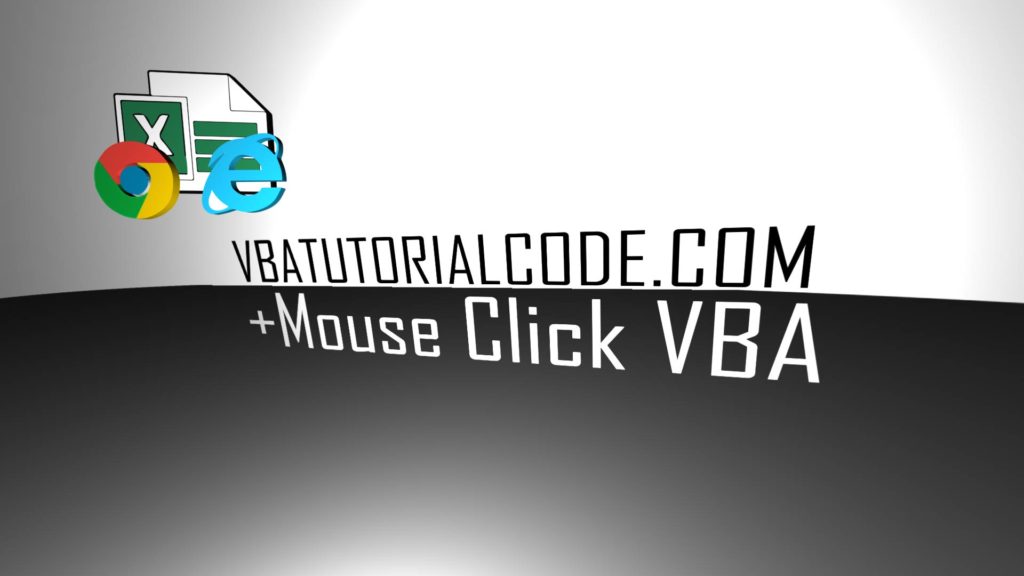 Grab Text from PDF really fast with VBA
Grab Text from PDF really fast with VBA
Open PDFs in Browser VBA from Folder:
Click below Image – learn how to make a Hospital Mobile App in 1 hour for free. Download Salesforce Developer Edition Trial: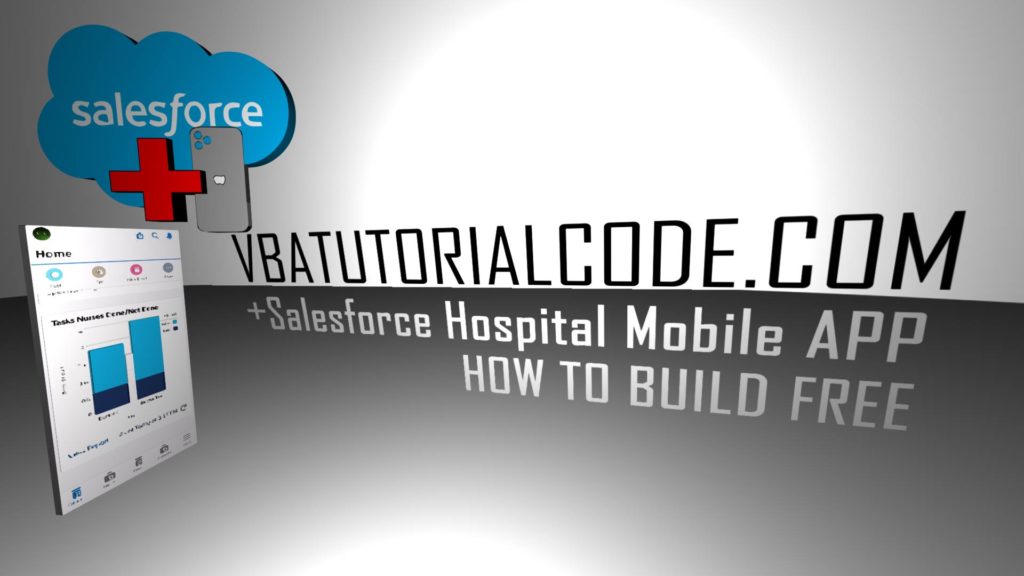
Click the below image to learn VBA folder paths and file extensions for quick data pulling from a similar file saved as differently named folders as months go by:
Click the below image to learn how to Move Files and subfolders from folder to folder with Excel VBA.
Click the below image to learn how to Filter everything in Excel with VBA:
Click the below image to learn how to save all emails with attachments to a folder on your Desktop with and Outlook Macro:
Click the below image to learn how to send unlimited emails from Excel through Outlook based on Excel data:
Click the below image to learn how to save all attachments from selected Outlook emails:
Click the below image to learn how to count the number of folders in a folder and rename the folders based on the values in column A in Excel:
Zip a Folder in a folder with all the files in that folder placed in the zipped folder:
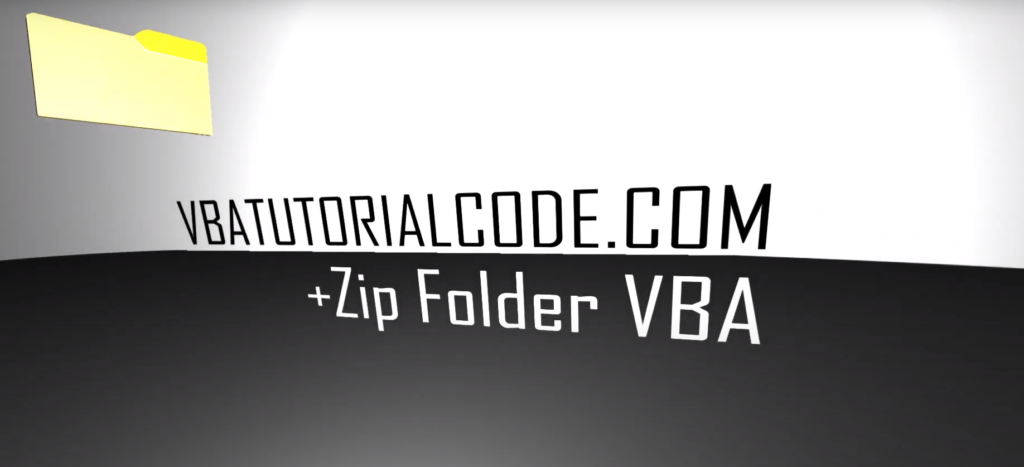 Click the below image to learn how to open all Excel workbooks in all of the folders in a folder:
Click the below image to learn how to open all Excel workbooks in all of the folders in a folder:
Navigate workbooks faster with worksheet events:
Click the below image to learn the color index for font colors and cell colors with Excel VBA:
Click the below image to learn how to place ActiveX buttons on Workbooks, open Userforms with a Command Button, fill a Listbox with values from a workbook, and change the workbook based on the selected listbox value on a userform.
I walk through the below coding books on my Youtube. If you want to learn how to use Microsoft Access, Salesforce, Salesforce APEX, Salesforce SOQL, Access SQL, pivot tables, statistics, forecasting, Tableau, Alteryx, MySQL, basic Java, Excel, Excel VBA, and Windows commands then you can visit my Youtube and watch my coding book videos. Alternatively, watch my Main VBA Lessons.
My Coding Youtube with Videos of VBA Lessons:

Watch coding videos on my Youtube channel. My code can control Microsoft Office applications, internet browsers, keyboards, mouse right-clicks and left-clicks, and Outlook emails. Anyone on the team can run my code in seconds without knowing the language. My code works in all versions of Microsoft Office and Windows computers. My code is a standard Microsoft programming language that does not require installation. You can process millions of records and calculations in seconds. This code can even run on work-from-home computers and has been tested on hundreds of custom client programs. You can automate manual work, calculations, emails,and typing and information entry into browsers. The language is simple to learn. I can improve team performance and scale up immediately.
This page contains Excel, Access, and Outlook VBA tutorials. Each post below is a VBA video lesson that will teach you how to program in Microsoft Office 2007, 2010, 2013, and 2016.
The VBA language is uniform throughout Access, Excel, and Outlook for Windows 7, 8, and 10 and for Microsoft Office 2007, 2010, 2013, and 2016 based on my professional coding experience. Even if your office upgrades to a new version of Windows or Microsoft Office, your VBA code will not need to be changed.
The below VBA tutorials will teach you how to automate spreadsheet, database, and Outlook work. This automation will make your workday easier. The best part of VBA is that it is simple to run. Anyone, including coworkers who cannot use Excel, can learn to run your VBA code to automate their work. Another great feature of VBA is that it is a default, pre-installed Microsoft Office coding language. No downloads are required to start coding.
Main VBA Tutorials
Tutorial 1. Visual Basic Editor
Tutorial 2. Data Types
Tutorial 3. Macro Recorder
Tutorial 4. Formulas
Tutorial 5. Pivot Table Filter by items
Tutorial 6. Filter VBA excel
Tutorial 7. Filter each criteria one-by-one
Tutorial 8. Filter Column by Another Column
VBA Excel Lessons 
1. Do Loop Formula VBA
2. Filter Lesson Excel
3. Loop Through All Items in Filter Column
4. Userforms
5. VBA Email with Multiple Attachments and Multiple Recipients
6. Procedure Too Large Error Fix VBA
7. Working with Dates (Converting from US to British Dates)
8. Get Rid of Blank Spaces in Front of Numbers Stored as Text
9. Custom Millisecond Program Excel – Compare time
10. Create a Module from another Module
VBA Outlook Lessons 
1. Connect Outlook to Cell Phone Text Message.
2. Send Email with Multiple Attachments to Multiple People VBA
3. Save Attachments from Outlook into Folder
4. Run Excel Subprocedure from Outlook with VBA
5. Outlook Startup Event Check Holidays.
6. Run code based on Sender or Subject of Outlook Email.
VBA Excel Internet Browser Tutorials 
1. Control Mouse in Internet Explorer / Get All TheFly Stock News Texted to Phone Faster
2. Download Historical Data for Stock Prices from Yahoo Finance for an Unlimited Amount of Stocks Automatically.
3. Copy and Paste Lesson In Google Chrome.
4. Moving the Mouse and Looping through page elements.
Additional Resources:
 VBA Tutorial Code
VBA Tutorial Code